Request a refund from BrainTest – iPad (Apple)
Due to Apple App store rules, BrainTest is unable to refund a purchase on your behalf. You will need to follow the steps of requesting a refund of your Single BrainTest or unsubscribe from our Annual Wellness plan with Apple.
To request a refund from the iTunes Store
- Launch the Mail app from your Home screen or use your preferred email application.
- Search for “Your receipt from Apple” if it is not immediately visible.Tap on the email with the receipt for the BrainTest purchase you want refunded.
- Find and Tap “Report a Problem” next to the purchase you want refunded. You will be redirected to Apple’s problem reports page.
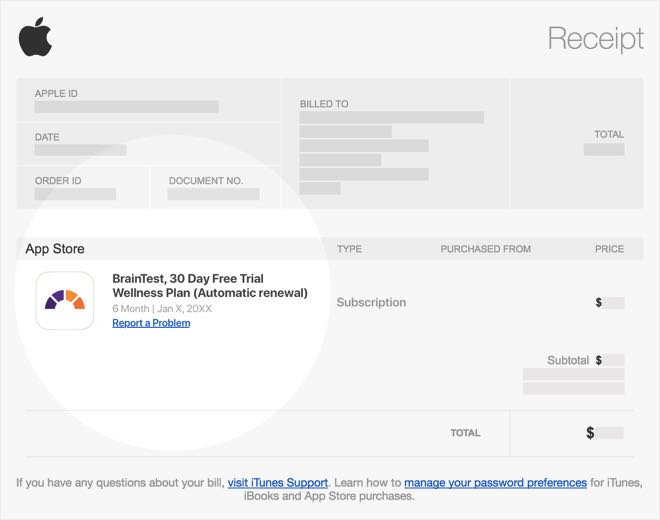
- Enter your Apple ID and password when prompted.
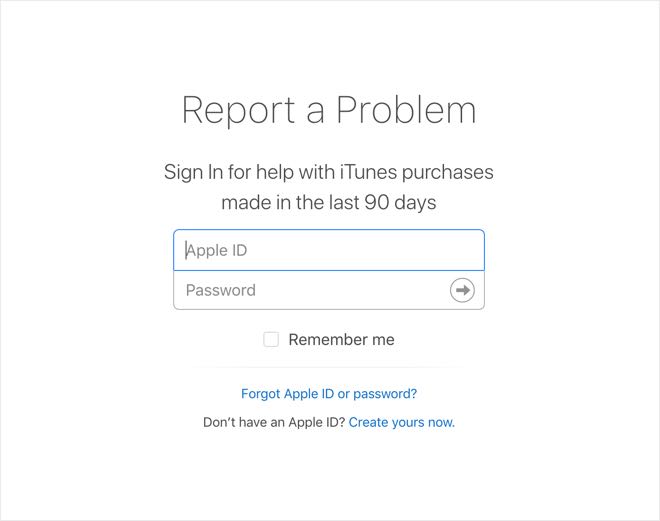
- Tap Choose Problem
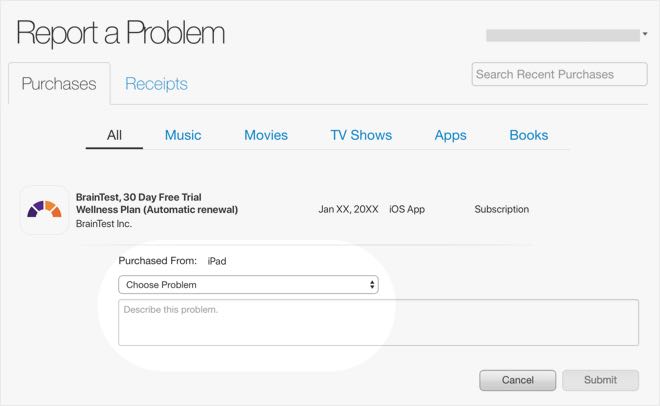 Select “Problem is not listed here” from the menu.
Select “Problem is not listed here” from the menu.
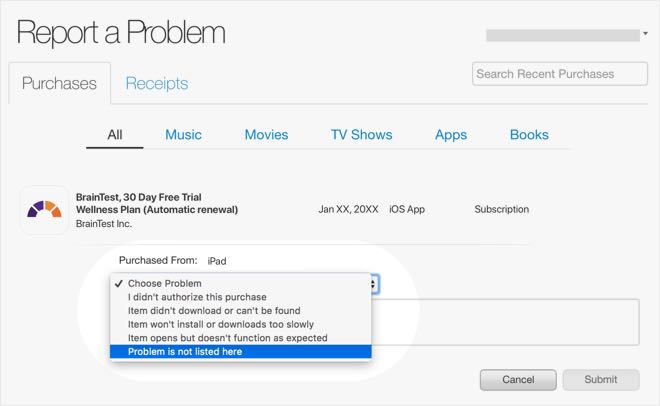
- Then describe the problem as: “Not eligible for a BrainTest account”
- Then tap Submit.For more information please visit: https://support.apple.com/en-us/HT204084