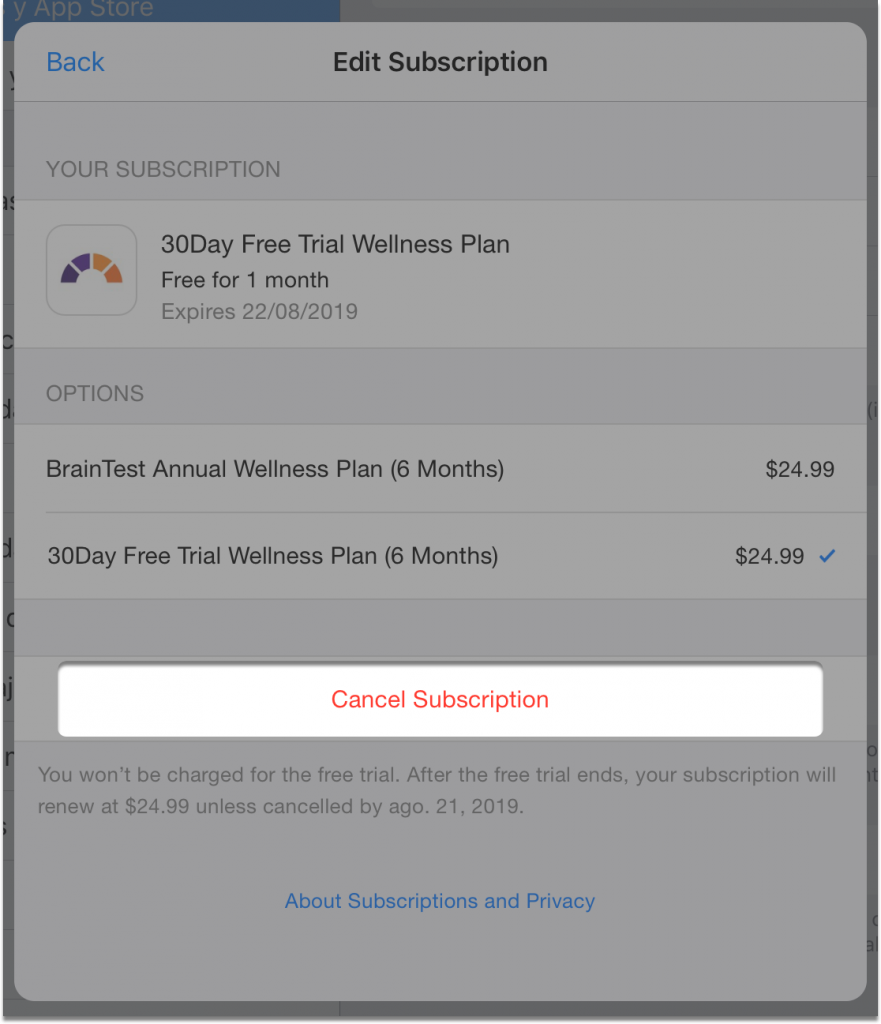Unsubscribe from BrainTest – iPad (Apple)
Please visit this link:
https://buy.itunes.apple.com/WebObjects/MZFinance.woa/wa/manageSubscriptions
Then follow these steps
- Enter your Apple ID Password if the system requests.
- On the Account page, look for “Subscriptions” and tap on it.
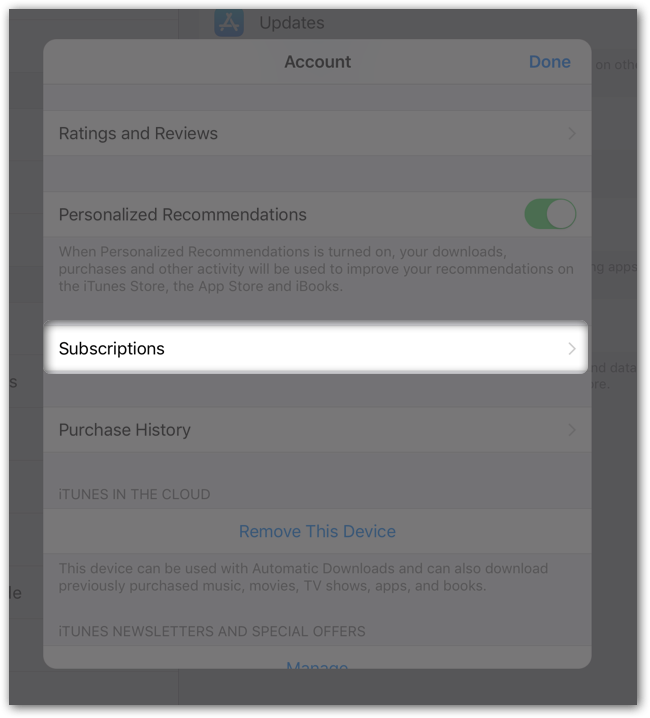
-
If you are still under Trial Periods:
Tap on “Cancel Trial“
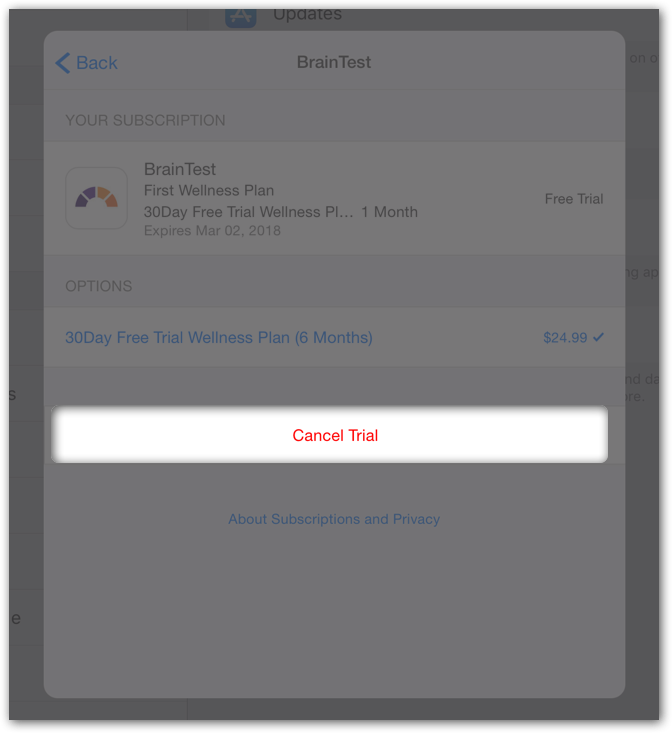
-
If you have already passed the Trial Periods:
Tap on “Cancel Subscription“
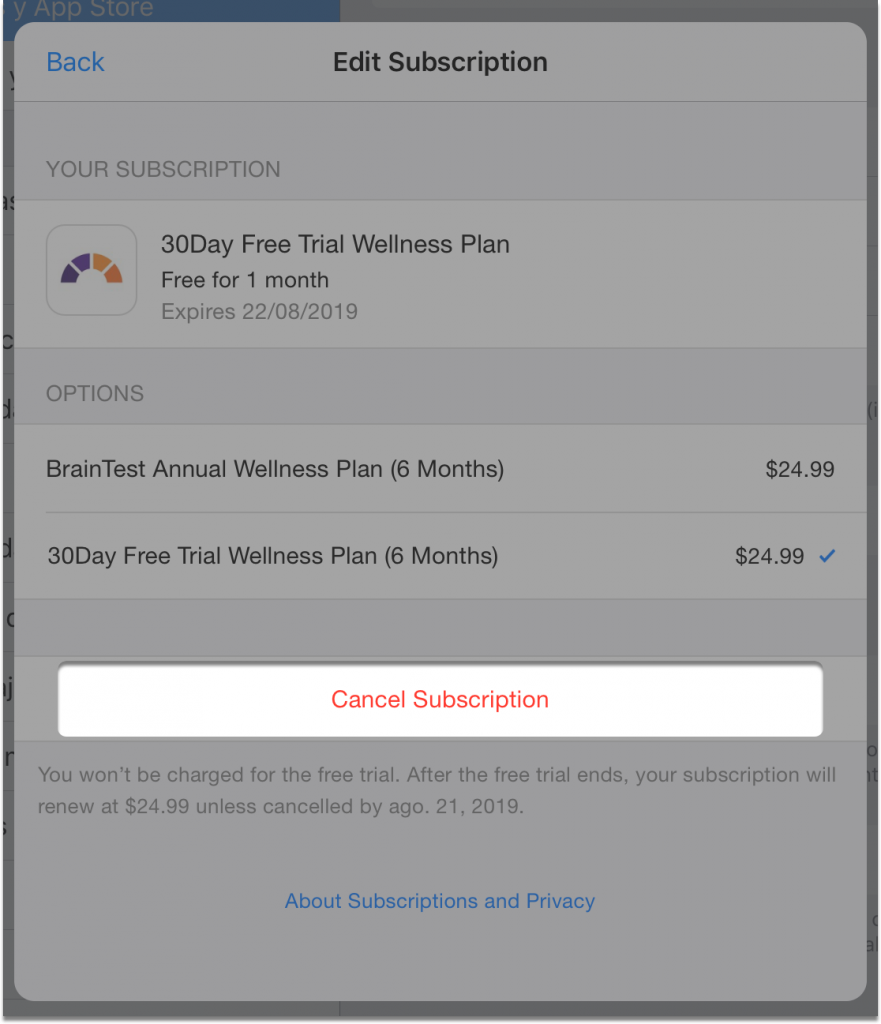
If link above does not work, follow these steps on your iPad
- Go to Settings

- Tap on “iTunes & App Store
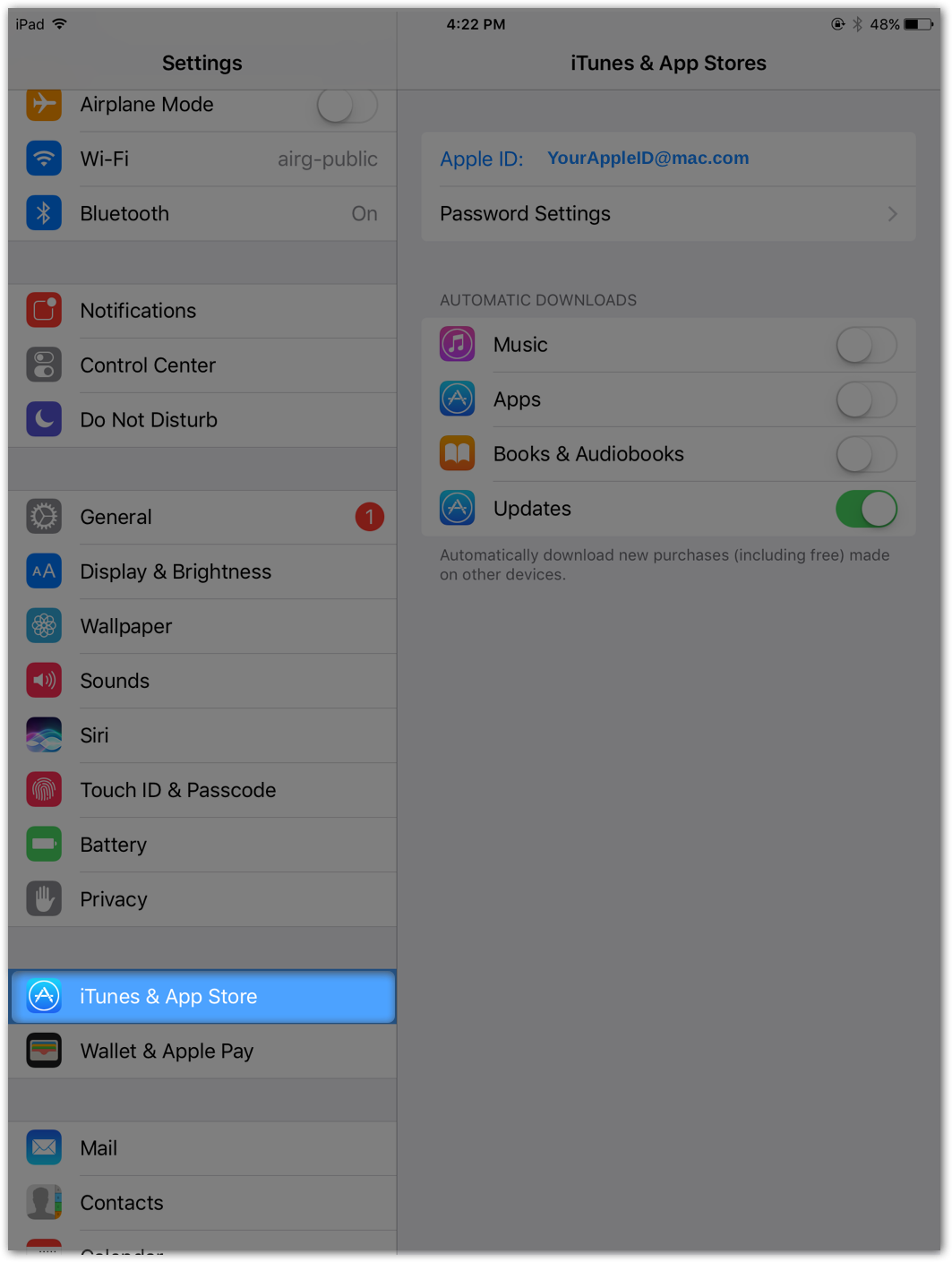
- Tap on your Apple ID
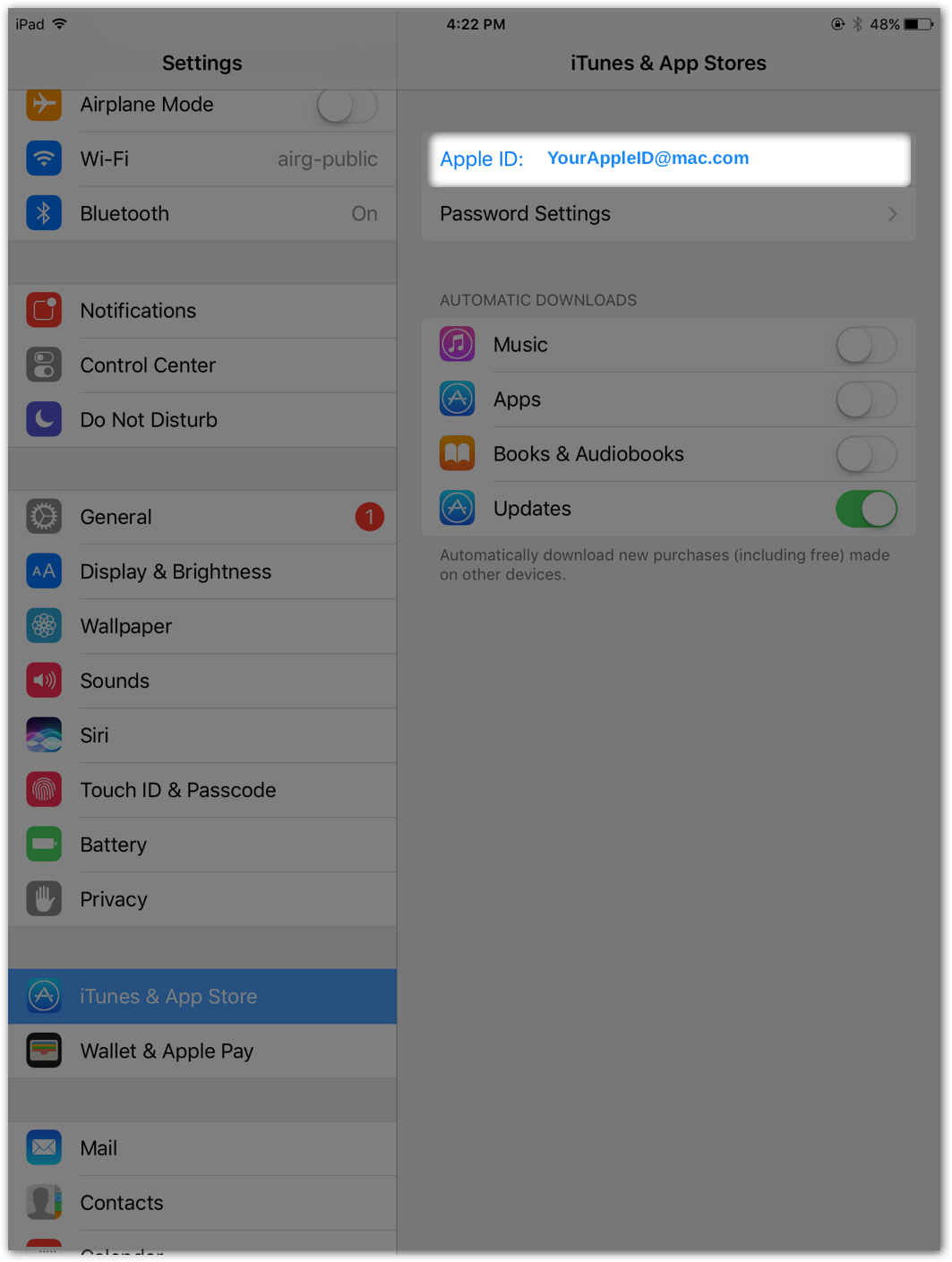
- Tap on “View Apple ID”
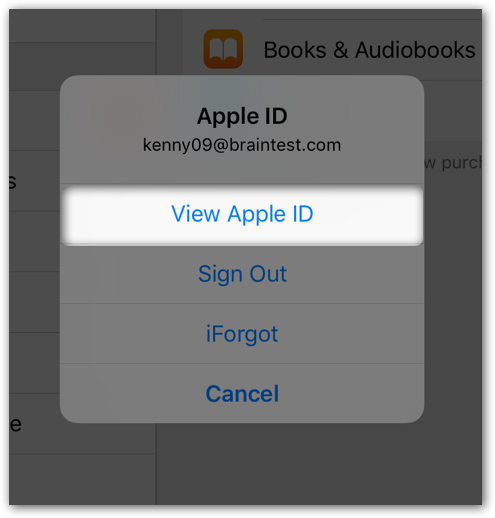
- Enter your Apple ID Password
- You should see Account Page once you have successfully logged in
- Scroll down and look for “Subscriptions” and tap on it
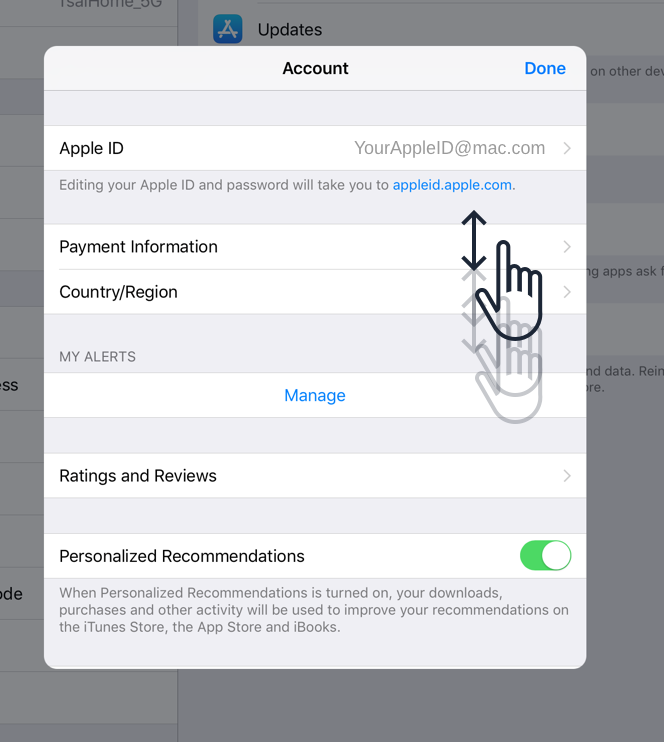
-
If you are still under Trial Periods:
Tap on “Cancel Trial“
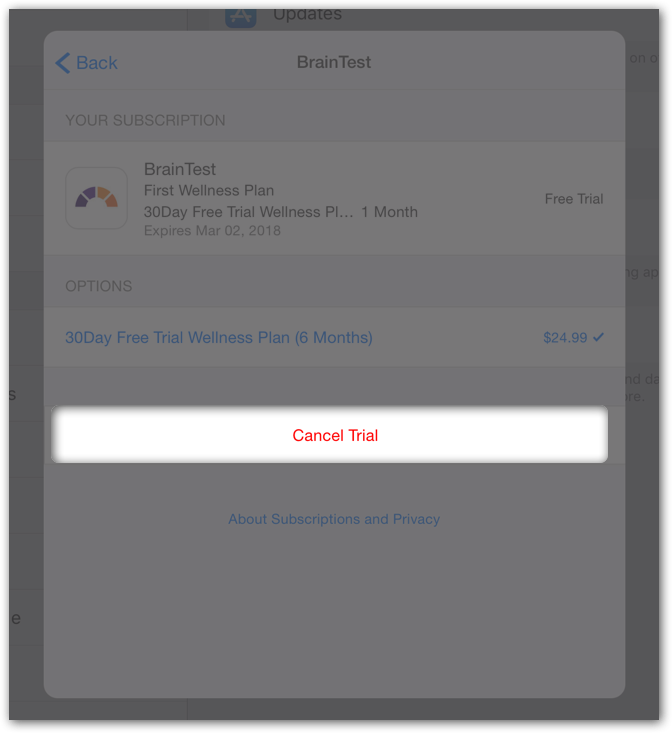
-
If you have already passed the Trial Periods:
Tap on “Cancel Subscription“