Request a refund BrainTest – Amazon
Due to Amazon App Store rules, BrainTest is unable to refund a purchase on your behalf after 7 days of purchase. You will need to do the following steps to request a refund.
To request a refund from the Amazon App Store
-
Open a web browser (like Chrome or Safari) on your device.
-
Go to https://www.amazon.com/gp/mas/your-account/myapps/yoursubscriptions/ref=mas_ya_subs
Sign in with your amazon account if prompted.
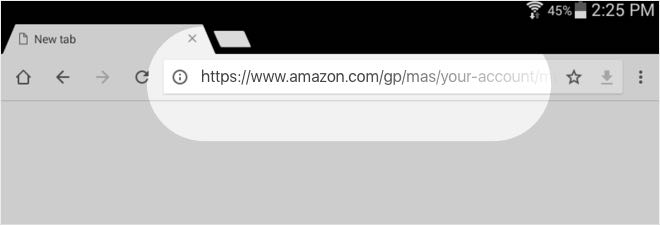
-
Click on Customer Service under Appstore Support.
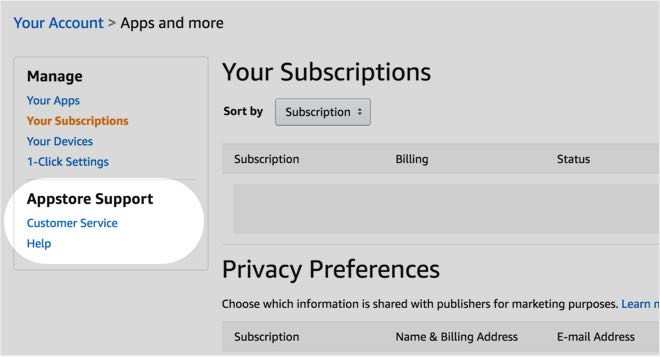
-
In the drop-down for What can we help you with? choose Digital Content and Services.
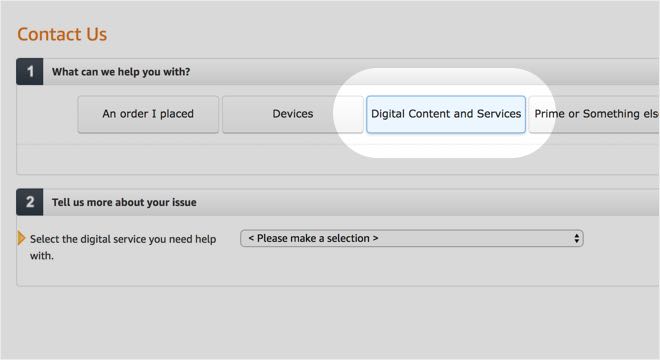
-
In the field for Select the digital service you need help with., choose Apps, Appstore or GameCircle.
In the field for Select the device that’s experiencing the issue, choose the appropriate device.
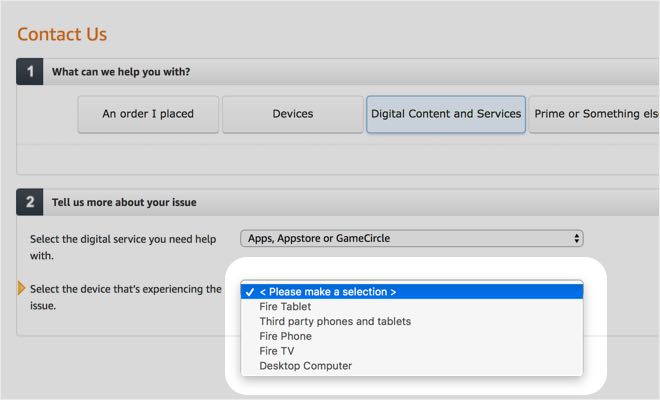
-
In the field for Select your issue and get connected to an expert, choose Payment.
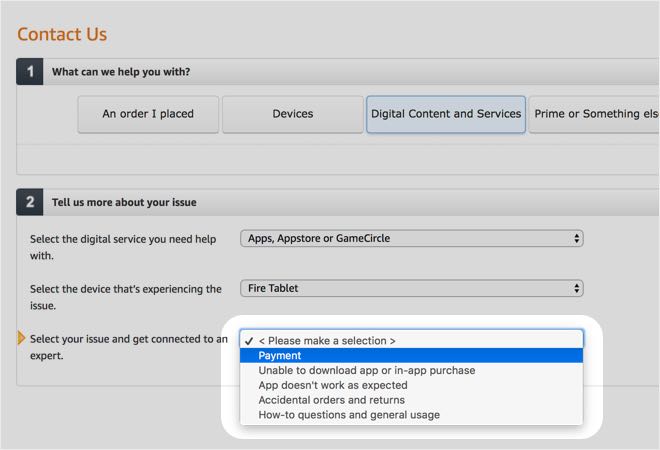
- Then decide how you would like to be contacted.