Request a refund BrainTest – Android (Google)
Due to Google Play Store rules, BrainTest is unable to refund a purchase on your behalf. You will need to follow the steps of requesting a refund of your Single BrainTest or unsubscribe from our Annual Wellness plan with Google.
To request a refund from the Google Play Store
-
Open a web browser (like Chrome or Safari) on your device.
-
Copy https://play.google.com/store/account and paste it into the address bar of the web browser. Sign into your google account if prompted.
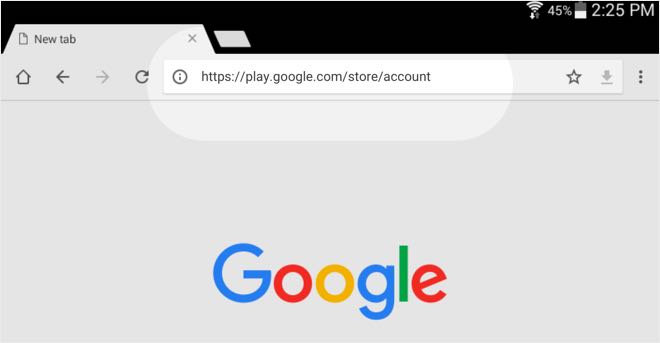
-
Scroll down to “Order History” and find the order you want to return.
Note: If you don’t see the order listed, you may have purchased BrainTest on a different Google Account. Find out how to switch accounts.
-
To the right of the order, select “More” or the more Icon
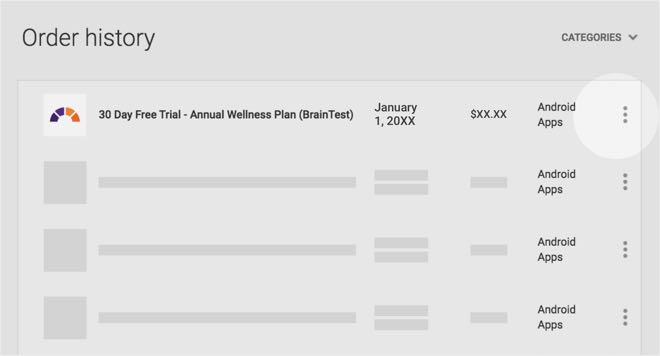
Note: You may need to scroll to the right to find the More option
-
Select Report a problem and choose the option that describes your situation.
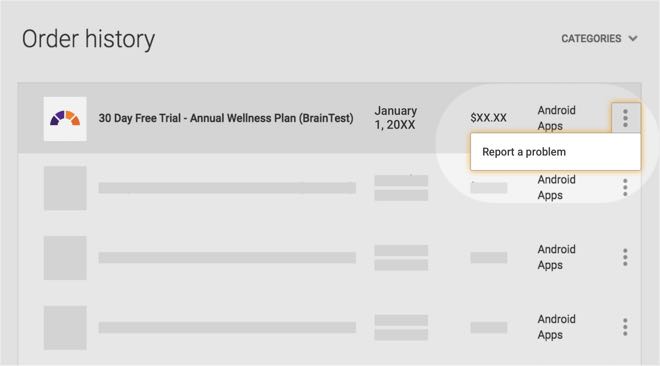
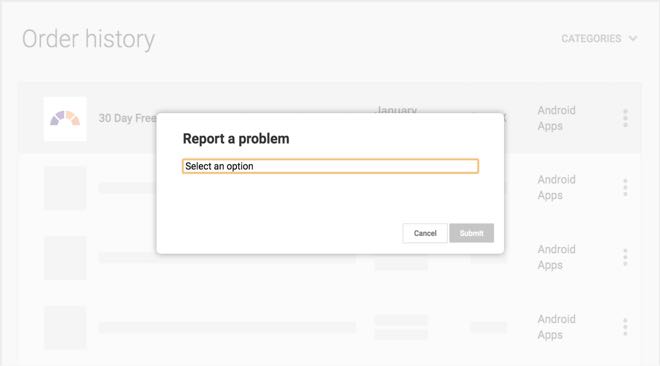
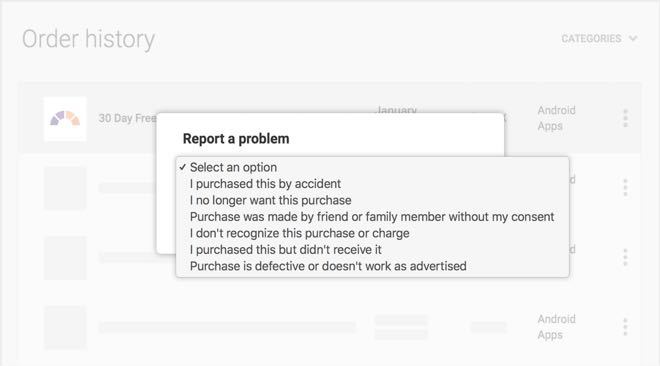
-
Complete the form and note that you would like a refund.
-
You will see a message stating “thank you for sharing your concerns.”
You’ll then get an email with your refund decision. You’ll usually get this within 15 minutes, but it can take up to two business days
More information is available at: https://support.google.com/googleplay/answer/7205930