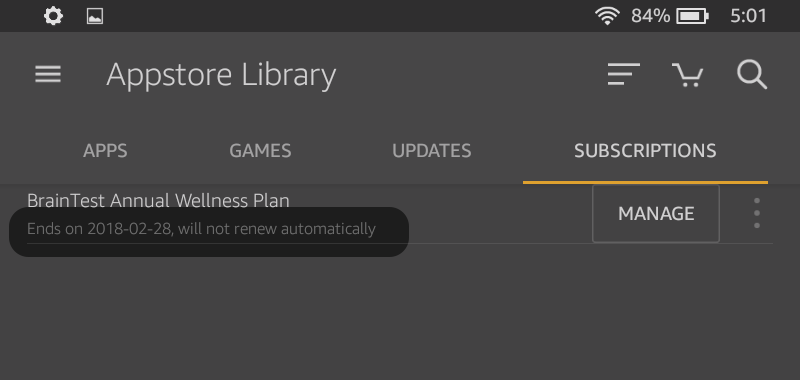Unsubscribe from BrainTest – Amazon
Please visit this link:
https://www.amazon.com/yourmembershipsandsubscriptions
Then follow these steps
-
Log in with your Amazon Account
-
Find the BrainTest subscription
-
Tap on the selection to turn off the auto-renew setting and your subscription will be canceled.
If the link above does not work, follow these steps
Unsubscribe from a browser:
-
Go to amazon.com and log in with your Amazon account
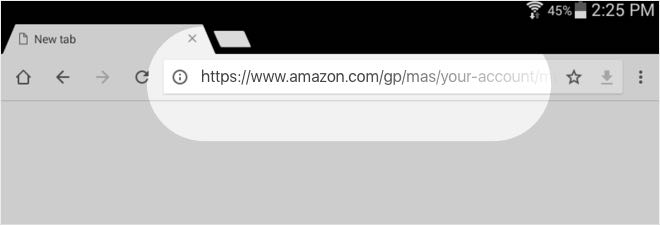
-
Under your Account & Lists drop-down, Click on Your Android Apps & Devices

-
Click Your Subscriptions under Manage
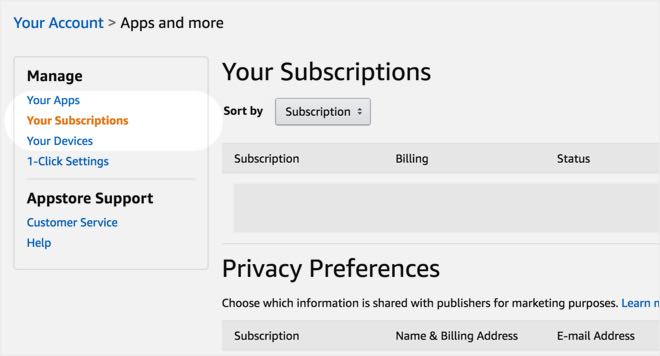
-
Find the subscription you want and turn off the auto-renew setting.
Unsubscribe directly from Fire Tablet device:
- Tap on “Appstore”

- Open the menu and tap on “Subscriptions”
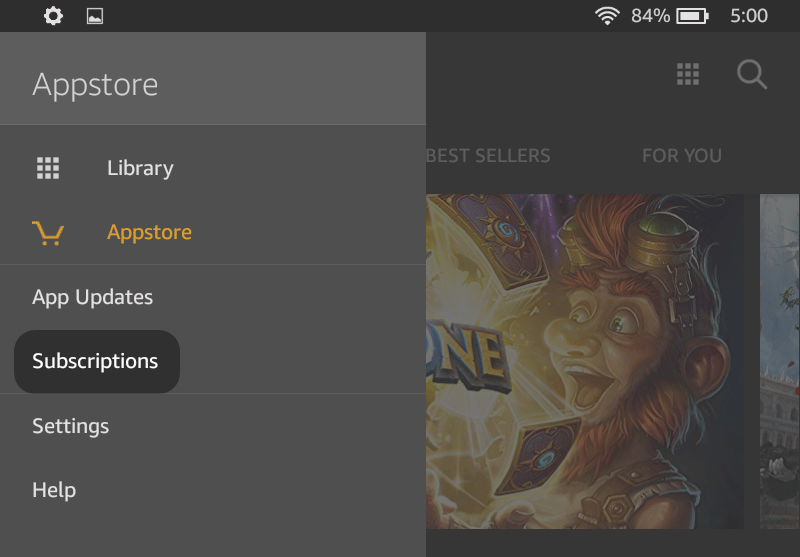
- You should see “BrainTest Annual Wellness Plan“, Tap on Manage
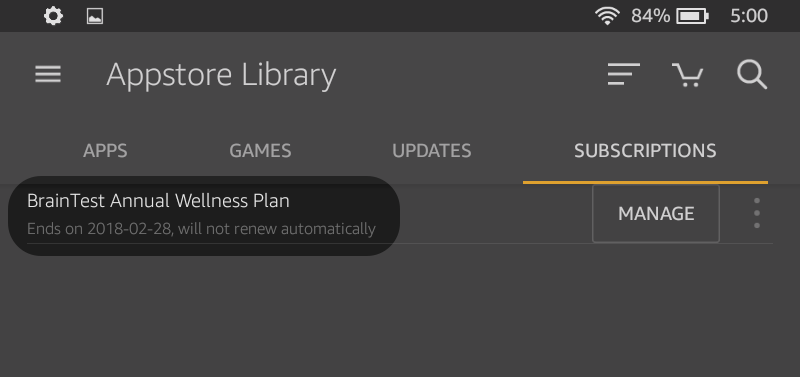
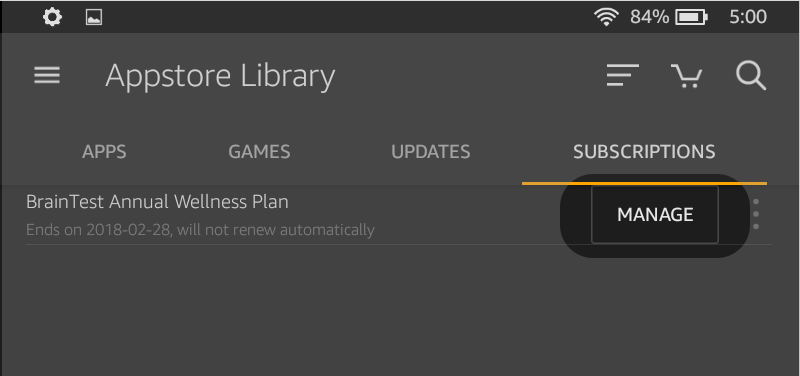
- Uncheck on the “Auto-renew this subscription” and tap on Save
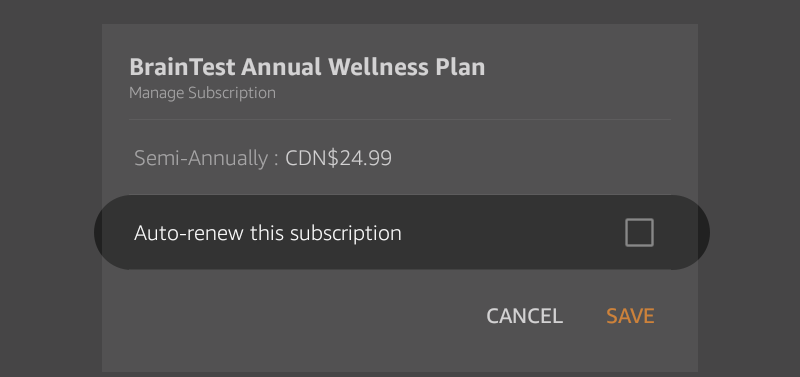
- Under BrainTest Annual Wellness Plan, you should see “Ends on [DATE], will not renew automatically”